- Cài đặt hệ điều hành Raspbian lên Raspberry. Sủ dụng VNC và UART để cấu hình, không cần dùng bàn phím rời hay màn hình. https://khochiase.net/cai-dat-va-su-dung-raspberry-pi-khong-can-ban-phim-chuot-hay-man-hinh.html
- Cài đặt Php, MySQL, WordPress
– Chạy cập nhật cho Pi: sudo apt-get update

– Cài đặt Apache2: sudo apt install apache2
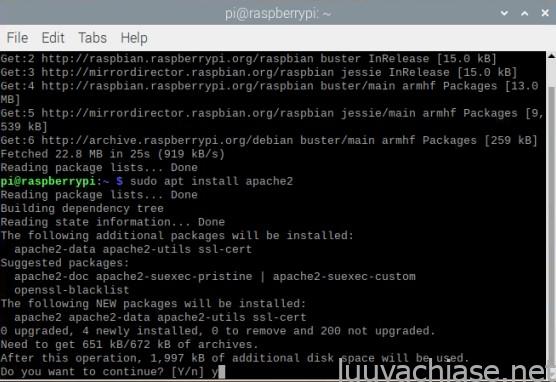
Mở trình duyệt của Pi chạy 127.0.0.1 xem có giao diện của Apache trả về.
Hoặc mở trình duyệt của Laptop, gõ địa chỉ IP của Rasp cũng có kết quả tương tự
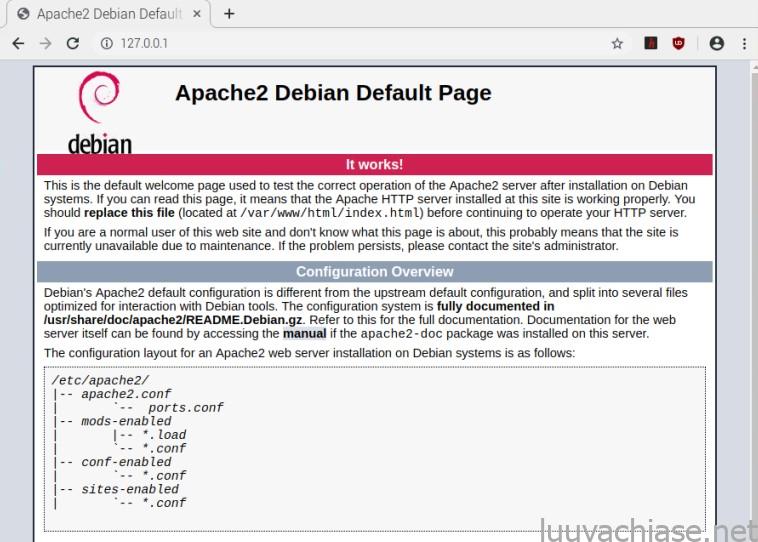
– Cài đặt php 7: sudo apt install php php-mbstring
Kiểm tra xem php7 đã cài đặt thành công chưa
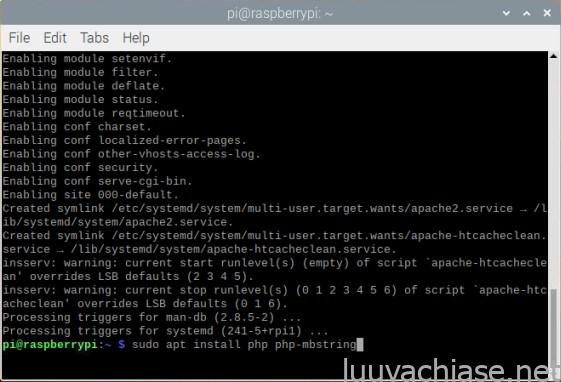
+ Xóa file html cũ của Apache đi:
sudo rm /var/www/html/index.html
+ Thêm file mới trong đó có câu lệnh kiểm tra php:
sudo nano index.php
Thêm các dòng sau:
<?php echo “hello world”; ?>
<?php echo date(‘Y-m-d H:i:s’); ?>
<?php phpinfo(); ?>
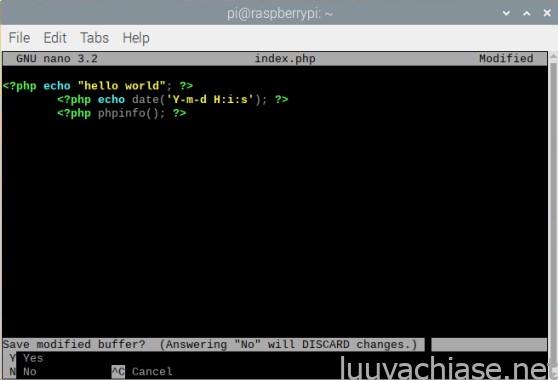
Khởi động lại apache:
sudo service apache2 restart
Làm lại cách kiểm tra apache
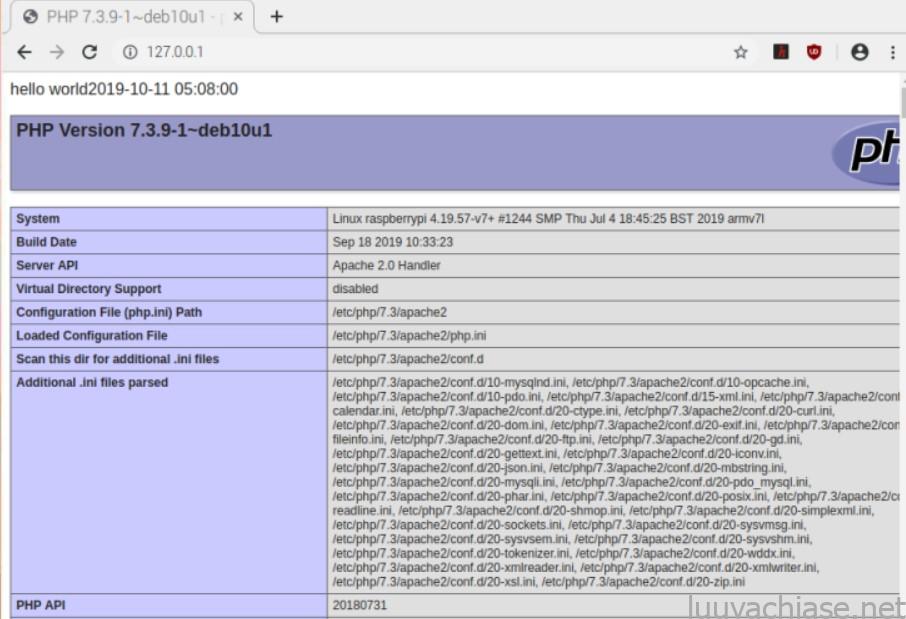
– Cài đặt MySQL
sudo apt install mariadb-server php-mysql
Kiểm tra MySQL, xóa tài khoản root mặc định ( no password), thêm một tài khoản root khác với password, lưu lại để dùng cho việc cài đặt wordpress
sudo mysql –user=root
DROP USER ‘root’@’localhost’;
CREATE USER ‘root’@’localhost’ IDENTIFIED BY ‘password’;
GRANT ALL PRIVILEGES ON *.* TO ‘root’@’localhost’ WITH GRANT OPTIONS;
– Cấu hình SQL cho wordpress
sudo mysql -u root -p
– Tạo database wordpress
create database wordpress;- GRANT ALL PRIVILEGES ON wordpress.* TO ‘root’@’localhost’ IDENTIFIED BY ‘PASSWORD’;
Follow this by flushing previous database privileges:
FLUSH PRIVILEGES;
Exit the MariaDB database management tool with Ctrl + D
2. Cài đặt WordPress
cd /var/www/html/
sudo rm *

Tải gói phần mềm wordpress
sudo wget http://wordpress.org/latest.tar.gz
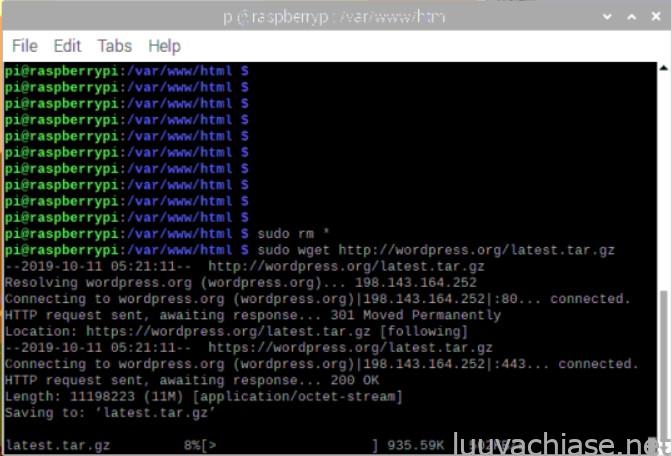
sudo tar xzf latest.tar.gz
sudo mv wordpress/* .
sudo rm -rf wordpress latest.tar.gz
sudo chown -R www-data: .
3. Truy cập wordpress để thiết lập các tham số ban đầu
Chú ý sử dụng tài khoản, tên database, mật khẩu database đã thiết lập ở trên nhé!
To login to your WordPress installation, go to http://localhost/wp-admin.
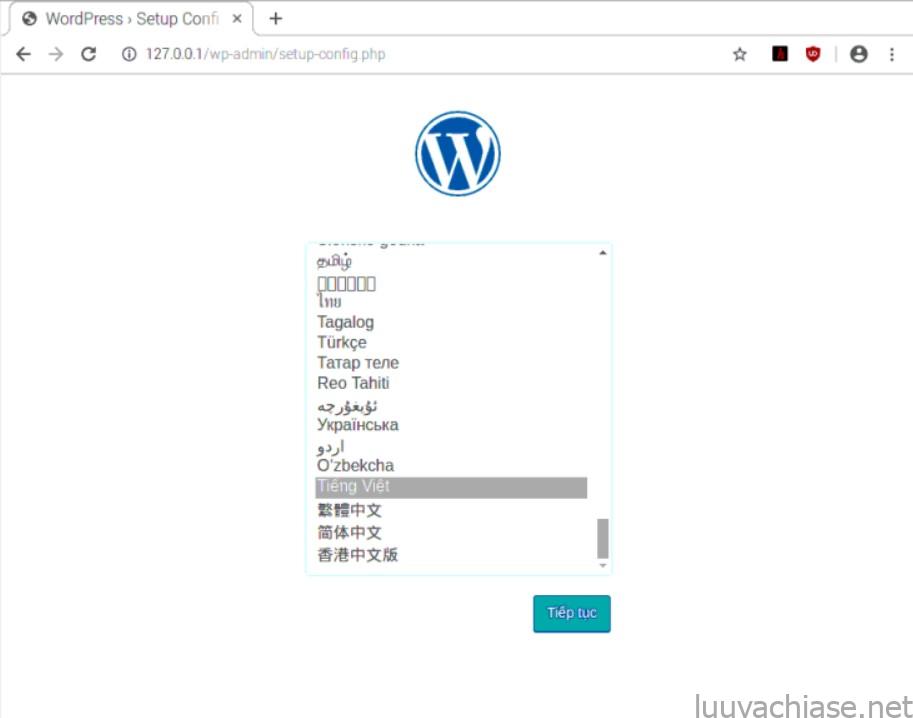
Sau đó chúng ta sẽ vào khu vực thiết lập ban đầu cho WordPress

Nếu mọi thứ điền ok chúng ta sẽ có

Việc cuối cùng là tùy chỉnh lại website theo ý của chúng ta,
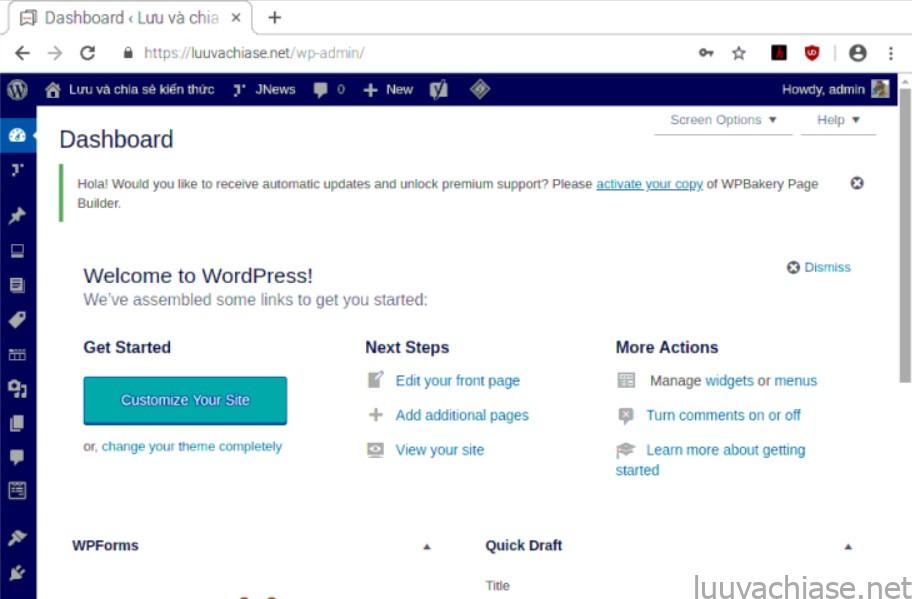
Tiếp theo, đăng ký freeDNS để có thể đăng kí một tên miền truy cập cho Raspberry và nó sẽ cập nhật IP của chúng ta tự động.
Xây dựng một Website cá nhân với Raspberry Pi và WordPress- Phần 2










Thank admin, hóng phần 2